After looking at their site I thought why not? Initially as a card maker I was a little sceptical thinking it was purely for digital scrapbookers, but after having a play around this is not the case!
Upon initial start up of the software, you are prompted to choose your album, I simply selected Design my Own and chose album size 5"X7".
From there on, everything is very simple and intuitive. On the right hand side is the control panel where you can find all sorts of wonderful items to add to your page or card. (Theres also a bar across the top of the screen that opens up the same menus). Then its literally just a case of deciding which backgrounds to use, you can choose on the pre set backgrounds or upload on of your own.
You can add music, narration, videos..im not sure I can think of anything that you cannot add!
Here is my 5" x 7" card I made. I aimed for Black and White so that I could print it out, having only a black and white laser printer..it seemed pointless trying to get amazing colours.
I also made a 5"x5" card
So making both of these cards, never having used a Digital Scrapbooking/Card making software ever before, actually took less time than it did for me to write this Blog post!
Now for the Good News!
If you would like to get your hands on a free copy of this Fantastic software, keep an eye out on here because I will be Launching a Giveaway for your very own FULL COPY of My Memories Suite over the next couple of days.
But if you cant wait a few days, you can purchase the Full version here, with a $10 discount! All you need to do at checkout is enter (cut and paste is recommended) this code: STMMMS28513 and the discount will be applied.
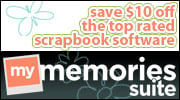


No comments:
Post a Comment